What if you could get excited about creating content for your business or passion project? Wouldn’t it be nice to feel enthusiastic about writing a new blog post or posting on social media?
The key to rocking your content creation is having the right tools that make the best use of your time and creativity.
In this resource round-up, I walk you through some of my favorite tools — ones I use all the time to make content creation easier, more streamlined, and a lot less labor-intensive.
Even better? Most of these tools are free! Try them out. I bet you’ll spend less time creating content while seeing better results as far as connecting with your customers and followers.
#1 Google Docs and Google Keep
(free)
Seamlessly transition from voice-to-text notes and brainstorms to drafts of your posts. You can keep track of great content ideas as they come to you — no matter what else you’re doing. When it comes time to write a new blog post or craft a new offering for your customers, you won’t be starting from scratch.
Bonus: You can easily share your Google Docs with other contributors. When you need help from a writing coach or feedback from a beta reader, you can see suggestions, comments, and edits in real time.
# 2 Facebook Live + ManyChat
(free; ManyChat also has paid options with more features)
Staying in touch with your customers or fans doesn’t always mean you have to write. Facebook Lives are a wonderful way to connect. Try hosting a live Q & A about a topic your followers care about. Or plan a short info session where you offer tips, strategies, or insights. As you share information, don’t forget to let viewers know how you can help them with your products and services.
But how will people know to watch you live? It helps if you pick a regular day and time to go live and post that information in a pinned post on your business Facebook page. But the best way to gather your tribe when you’re ready to connect with them is to use a chat bot. I like ManyChat for its ease-of-use and reliability. Simply set up a way for people to subscribe — they can click a link or respond to a post with a specific word or phrase — then start sending messages. You can set up an automatic welcome message and schedule broadcasts to tell subscribers about when you’re going live, or other special events.
Bonus 1: Facebook loves when you use their live video feature. I can’t vouch for their algorithms, but as of writing this (June, 2018), the social media site gives preferential treatment to live videos, so you’ll reach more people than with regular posts alone.
Bonus 2: Alerting people via a chat bot that sends to their FB messenger makes it easier for them to tune in since they’re already on Facebook. People will be more likely to click over to your event if they can stay in the same venue.
#3 YouTube
(free)
Your YouTube channel can be an extension of your blog. Use it to host welcome videos you make for your website. Create and post vlogs — whether you broadcast live or film ahead of time.
Create channel art that’s on-brand and include a link to your website in the description of your videos. Create playlists to help users find videos with related information or tips.
Embed your videos on your blog with a text-version of the post below so that you catch a wider audience. Here are some encouraging stats from MerchDope.com about YouTube use:
The total number of people who use YouTube – 1,300,000,000. Almost 5 billion videos are watched on Youtube every single day. In an average month, 8 out of 10 18-49 year-olds watch YouTube.
#4 Repurpose.io
(starts at $12 a month; free trial available)
Imagine doing a Facebook live video once a week for 5 to 10 minutes and creating all the content you need for your followers. Sound pretty cool? That’s what Repurpose.io lets you do.
It sends video or audio output from one source — say your FB business page or a group you manage — and sends it to another source — like your YouTube channel.
Capture your live videos, your podcast episodes, your interviews, and any other A/V content you create. Once this content is on YouTube, you can easily embed it on your website. Add a written transcript or summary of the content below the video, and you’ve got an instant blog post!
Instead of creating different content for different platforms, you can make sure the same great content is available across all platforms, grabbing followers wherever they prefer to hang out — whether that’s social sites or in the blogosphere.
Repurpose.io is a low-tech and user-friendly platform. After you create a workflow with an input, e.g., your Facebook business page or your podcast, and an output, e.g., your YouTube channel, you can add new content to a workflow with just two clicks.
The pricing plans are based on how many input channels you have, so you can start inexpensively and then grow as needed.
#5 Canva.com
(free;paid options with more features)
From eBook covers, to blog post images, to eye-catching social media posts, Canva is my go-to site for design. You can create a variety of cover images and headers for all your channels, switching them out to promote new products or special events.
There are templates for the design challenged among us <<raises hand>>, but you can also upload your own images for brand consistency.
Take advantage of their stock images and illustrations, many of which are available for free or for one dollar. Just make sure to read the license agreement so you know how you’re allowed to use any of the licensed images for commercial purposes.
Canva is also a great place to design freebies, aka lead magnets, for folks who sign up for your newsletter. Give your opt-ins a professional look by pasting your text into a snazzy, on-brand design, complete with clickable links for your calls-to-action. Download your creation as a PDF, upload to your website or email service provider, and voila, you have a beautiful lead magnet to entice customers to sign up for your newsletter.
Bonus: It’s easy to copy designs within the same page so you can create your own template — perfect for blog post images that will maintain the same look but have different titles. It’s also easy to share a design with others so you can get feedback or even send a book cover to a designer for hlep.
The #1 Rule of Content Creation
The bottom line is make it doable. “OK” content you actually get out to your fans and followers is far more valuable than the amazing content you only have time to dream about.
I’m not saying you should rush through creating blog posts or opt-ins. But take the pressure off yourself to be brilliant. Here’s something that I often forget: Even though I know my area of expertise inside and out and spend a ton of time thinking about it, my customers, followers, and readers don’t!
Offering bite-sized pieces of info is actually the most helpful thing you can do. It engages your followers without overwhelming them and helps them take small steps to get to know you and your genius.
Remember that not everyone spends time in the same places online. Offering the same content across multiple platforms doesn’t just make it easier for you as a content creator. It also means you’re more likely to reach people with your content and make sure it’s really working for you.
***
Which of these tools will you try out? Join my free writing community and share what’s working for you.
All fired up about creating content? Let’s kick your blog into high gear so you build authority and trust with your audience.